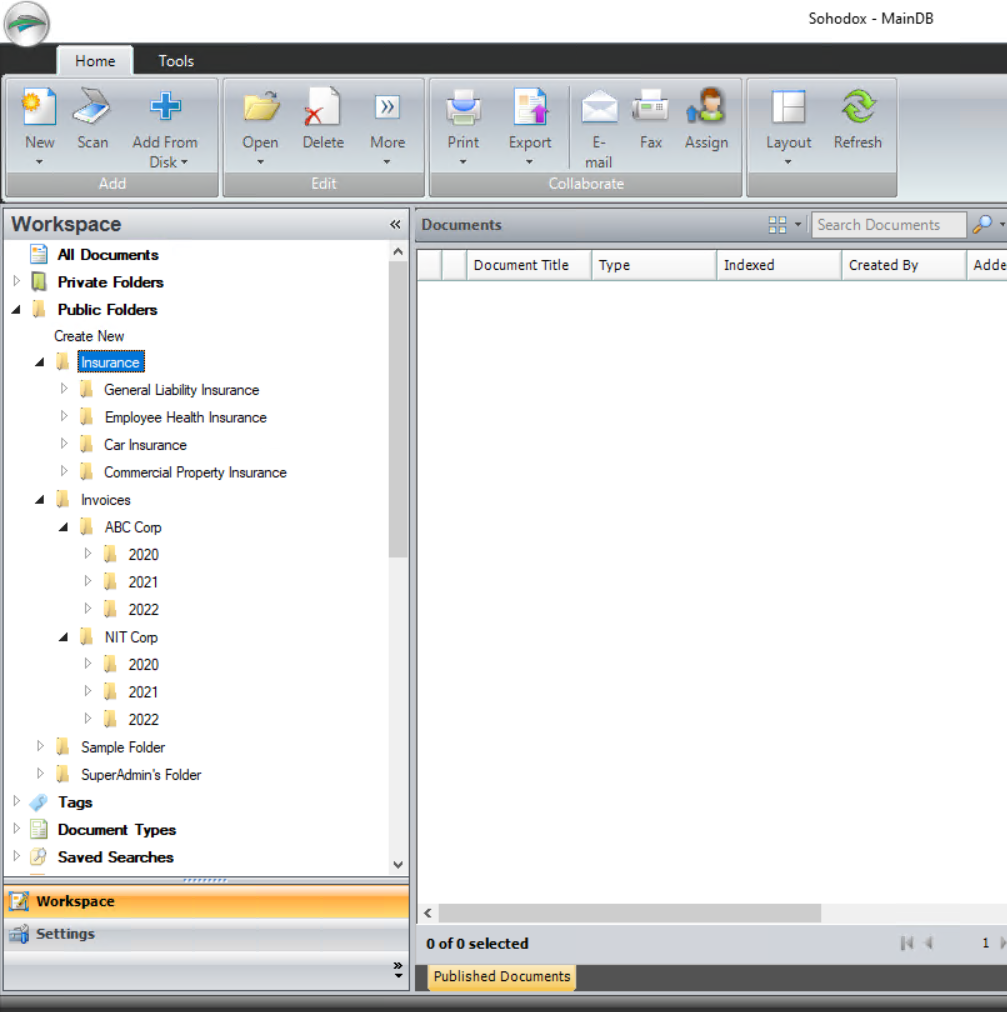Organizing office paperwork means arranging documents in a systematic way to make it easier to find them when required. There is no concrete way of organizing paperwork. Some people label their filing cabinets or drawers, some use color-coded tags & some people prefer to move away from both the previously mentioned time-consuming processes and go completely digital. So yes, if you are still using paper documents, you are costing your business both time & money. The first & foremost thing you need to do to organize office paperwork is deciding to go digital. But how does one go about the digitization process? In this article, we will list down everything you need to do to digitize & organize office papers.
How to organize office paperwork in 6 easy steps:
1. Gather the documents
Collect every business document you have in your office, home, storage unit, etc. Bring all the documents together to make it easier to categorize them. Get your team involved & ask everybody to create their individual document piles.
Note: If the paper documents are already organized, please don’t take them out of their organizational structure & double your work.
2. Categorize the documents
The most important step in paperwork organization is categorizing the documents. Categorize the documents based on their content & type. For example, invoices will be categorized as finance documents & employee records will be categorized as HR documents.
You can bifurcate the categories even further by creating document-based groups like tax records, insurance records, PF records & more. Categorizing also helps figure out which documents are necessary & which aren’t.
3. Discard unwanted documents
The cleaning process you had been dreading is finally upon you – discarding unwanted documents. You will discover plenty of old & unwanted documents while cleaning out the office drawers like employee records of people who have left the company, old invoices, old project reports, etc. Discarding such unwanted documents makes the digitization process a lot easier & less time-consuming
Note: Make sure you don’t discard any bank statements that might be required for an audit. Read How long should you keep bank statements for more details.
What Is A Virtual Filing Cabinet And Why Do You Need It?
4. Go digital
Going digital means scanning all your paper documents & converting them to digital documents. There are plenty of apps that let you scan & convert paper documents into digital files, some even for free. The real concern is the number of documents.
Scanning & uploading a few hundred documents shouldn’t take too much out of your day, but when the number of documents goes into thousands or hundreds of thousands it becomes problematic. You can divide the work between your team, but it will still be a huge waste of time & resources. If you have the funds, a better solution would be to outsource this process. There are companies that specialize in helping businesses go digital, for a reasonable fee of course.
But if you are willing to take on this task by yourself, we’d recommend checking out our document management system SOHODOX. SOHODOX lets you scan & convert hundreds of documents within minutes. Plus, it also provides excellent organizational features like document types & tags that help you categorize documents with ease. You can try SOHODOX for free with our 14-day free trial.
Manage Freelance Work Better With Document Management Software
5. Create an organizational structure
Once you have converted all the necessary documents into digital files & uploaded them to a system, it’s time to create an organizational structure. What do we mean by organizational structure? Organizational structure is structuring your folders & sub folders more efficiently to reduce file search time. An effective organizational structure can also be replicated for future documents, thereby reducing work.
Example of an organizational structure in SOHODOX Document Management System:
5 Benefits of having the World’s Best Document Management Software for a Small Business
6. Set expiry dates
The final & probably the easiest part of organizing paperwork is setting disposal or expiry dates for the documents. Expiry date allows you to reduce the clutter in your system by removing old unwanted documents. You can simply set a date on which documents expire or are no longer needed, find expired documents with the help of the search feature & delete those documents from the system.
Once you have taken care of the above steps, all you need to do is to repeat the process for all new documents. Ask your clients & vendors to switch to digital modes of communication and you will never have to organize your documents again.
How can a Document Management System Benefit your Small Business?